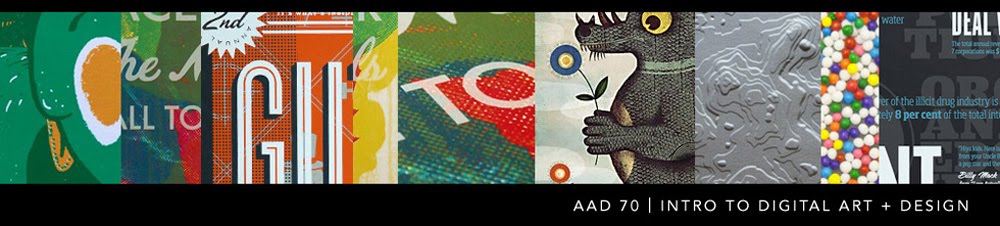UPDATE
Several students had trouble accessing the document through Box.net. I have emailed a PDF of the final to the email addresses on file with MySierra.
Print out and complete the final exam (click here). Turn in at the BEGINNING of class on Wednesday. There will be NO TIME allotted during Wednesday's class for completing the exam.
5/17/11
5/16/11
final exam
The final exam is a take home exam. It will be posted on this webpage by 10AM, Tuesday, May 17. Complete the questions and return on the final day of class, Wednesday, May 18.
5/11/11
5/9/11
indesign problem | recipe
Concepts
• Layout a page using text and image
• Begin to design with a grid
• Design with multiple paragraph and character styles
Assignment
• Find a recipe and images (online ok)
• Sketch various layouts for your full-page recipe thinking about your underlying grid and the hierarchy of information
• Design the page in InDesign
Specifications
• 8.5" x 11.0" (horizontal or vertical orientation)
• Final layout must include: one photo of the finished food item (additional images ok), a list of ingredients and a set of instructions
• Use no more than two type families
• Choose an appropriate color palette
• If your design includes objects that go to the edge of the page, be sure to “bleed” the color .125"
Due Dates
5/11 Recipe chosen, images sources, color palette determined and sketches completed
5/16 Rough InDesign file due
5/18 Final InDesign layout due
• Layout a page using text and image
• Begin to design with a grid
• Design with multiple paragraph and character styles
Assignment
• Find a recipe and images (online ok)
• Sketch various layouts for your full-page recipe thinking about your underlying grid and the hierarchy of information
• Design the page in InDesign
Specifications
• 8.5" x 11.0" (horizontal or vertical orientation)
• Final layout must include: one photo of the finished food item (additional images ok), a list of ingredients and a set of instructions
• Use no more than two type families
• Choose an appropriate color palette
• If your design includes objects that go to the edge of the page, be sure to “bleed” the color .125"
Due Dates
5/11 Recipe chosen, images sources, color palette determined and sketches completed
5/16 Rough InDesign file due
5/18 Final InDesign layout due
5/4/11
4/25/11
homework
We will be working in InDesign this week. One of our first exercises will be the design of a resume. Please compose your personal resume and be ready to lay it out in class on Wednesday. You do not need to worry about formatting. You can create the text in Word, Text Edit or Notepad.
extra credit assignment | due may 2
Create an ad for the company you chose for your logo redesign. You may choose to create your ad in Illustrator or InDesign (no Photoshop submissions).
Specifications
Dimensions: 5.5" x 8.5" (horizontal or vertical orientation, your choice)
Color: 2-color (check with me if your logo is more than 2 colors)
Your design must, at a minimum, include:
Your logo
A small amount of copy advertising your product
Be sure to go back to your design brief and consider the goals and objectives you outlined for your logo as well as your audience.
All students are eligible for extra credit.
50 points possible
DUE MAY 2—No late submissions will be accepted.
Specifications
Dimensions: 5.5" x 8.5" (horizontal or vertical orientation, your choice)
Color: 2-color (check with me if your logo is more than 2 colors)
Your design must, at a minimum, include:
Your logo
A small amount of copy advertising your product
Be sure to go back to your design brief and consider the goals and objectives you outlined for your logo as well as your audience.
All students are eligible for extra credit.
50 points possible
DUE MAY 2—No late submissions will be accepted.
4/13/11
identity package
Hi all! I just remembered that Monday is the first day of Spring Break (woo hoo!) so it is going to be really hard for you to turn in your files. If you were not in class on Wednesday you missed out on a FULL studio day. Most of the students were able to finish up their designs and get them turned in before the break. If you didn't make it, your package files will be due to the drop box FIRST THING Monday, April 25. We will be moving on to our last module--InDesign.
Have a great break!
Have a great break!
4/6/11
logo problem part two: identity package design
Now that you have developed a new logo, your next task will be applying it to what is called an identity package or business system. In its simplest form, an identity package consists of letterhead, envelope and business card. More complex packages may include items like pocket folders, shipping labels, notecards and even stickers.
For the purposes of this assignment, your identity package will consist of the simple form. Start researching identity package for inspiration. Notice how some incorporate different shapes and orientations into their design. I've listed the standard specifications for the package below. Feel free to experiment with the sizes, but be sure to check in with me if you decide to mix it up so we can make sure you are setting up your files correctly.
Letterhead: 8.5" x 11.0"
Envelope: 9.5" x 4.125" (the most common size US business envelope is called a #10)
Business Card: 3.5" x 2.0"
Come to Monday's class with sketches for your package.
For the purposes of this assignment, your identity package will consist of the simple form. Start researching identity package for inspiration. Notice how some incorporate different shapes and orientations into their design. I've listed the standard specifications for the package below. Feel free to experiment with the sizes, but be sure to check in with me if you decide to mix it up so we can make sure you are setting up your files correctly.
Letterhead: 8.5" x 11.0"
Envelope: 9.5" x 4.125" (the most common size US business envelope is called a #10)
Business Card: 3.5" x 2.0"
Come to Monday's class with sketches for your package.
4/4/11
midterm review
General:
The difference between and properties of raster and vector graphics.
The elements of a good logo design.
Gestalt Principles.
Photoshop:
Color modes for offset printing and the web.
Layers Panel.
Selection Tools.
Illustrator:
The Workspace.
Creating swatches.
Managing layers.
The Pathfinder Panel.
Rotating, scaling and stroking objects.
The difference between and properties of raster and vector graphics.
The elements of a good logo design.
Gestalt Principles.
Photoshop:
Color modes for offset printing and the web.
Layers Panel.
Selection Tools.
Illustrator:
The Workspace.
Creating swatches.
Managing layers.
The Pathfinder Panel.
Rotating, scaling and stroking objects.
Subscribe to:
Posts (Atom)